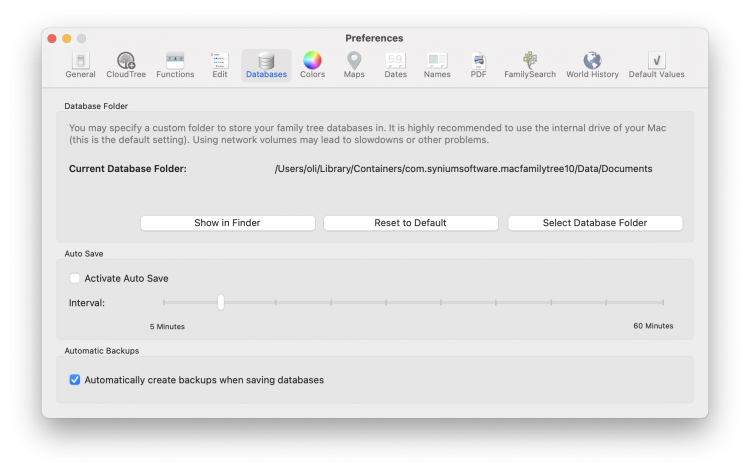Where are the databases stored in MacFamilyTree and how can I select a custom storage location?
Select a custom storage location
Go to the top menu bar and select “MacFamilyTree” -> “Preferences” to open the preferences. The current storage location can be found under “Databases”. Click “Select Database Folder” to change the storage location.We recommend to keep the default path and not to put it on external media like hard disks or a Network-attached storage (NAS).