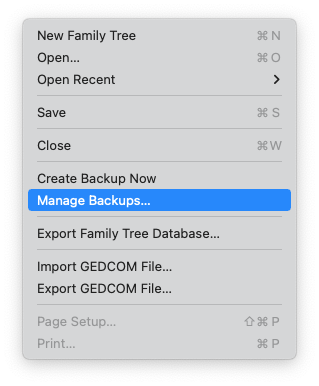How can I create backups of my database in MacFamilyTree?
Go to the top menu bar and open the “File” menu. Select “Create Backup” to create a backup of the currently opened database or “Manage Backups” to select and restore an existing backup.
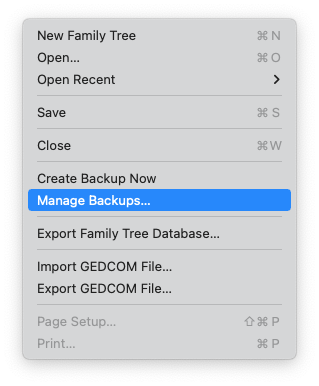
Go to the top menu bar and open the “File” menu. Select “Create Backup” to create a backup of the currently opened database or “Manage Backups” to select and restore an existing backup.