How do I navigate to the Preferences folder?
Since Mac OS X 10.7 the Library folder is not displayed in the Finder anymore. To navigate to the Preferences folder please follow these steps:
1. Open the "Go to Folder" menu
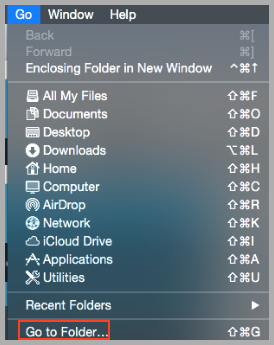
- Open the Finder
- Go to the Menu Bar and open the "Go" menu.
- Select the entry: "Go to Folder…"
2. Enter the path of the preferences folder
Copy the following path and paste it into the "Go to Folder" input field.
~/Library/Preferences
Finally click "Go" to go to the folder.


