MacFamilyTree has been available for almost 20 years now. During this time, we kept receiving one frequent request from our customers: How can I work on my family tree and genealogical research with other family members? We have great news for you, because MacFamilyTree 8.1 and MobileFamilyTree 8.1 open up a new era in digital genealogy.
MacFamilyTree and MobileFamilyTree 8.1 for iPhone and iPad come with the brand new CloudTree feature – it is now possible for the first time to work on the same family tree with any number of MacFamilyTree and MobileFamilyTree users in real time, without any additional cost. All changes to your tree will be transferred and are available to all other users invited by you within a few seconds. Apple is known for its highest-level data protection standards. CloudTree operates in compliance with these very standards.
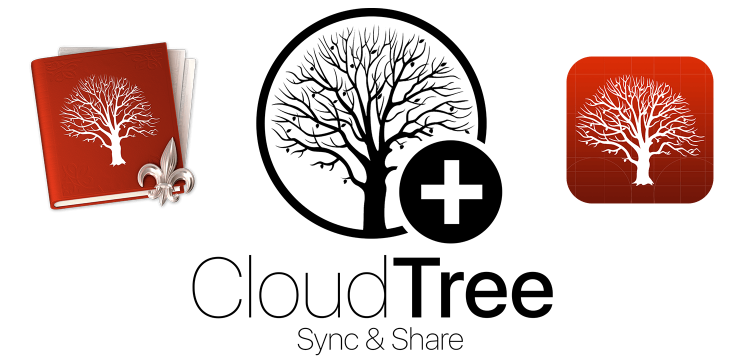
Only you decide what happens to your data
Apple is known for its high data protection standards. MacFamilyTree’s CloudTree Sync feature operates under the same strict standards. Access to your family tree is restricted to yourself and only you decide who gets to see your data. Other people will only be able to view your family tree if you’ve sent them an invitation.
Real-time collaboration
Invite other users to work on the same family tree with you. Any changes will be synchronized and available on other users’ devices in a matter of seconds. Looking at the change history, you’ll be able to quickly identify which changes were made by which user. If you prefer, you can make your family tree available as a read-only version instead. Please note: Sync with other iCloud users is currently restricted to 5000 entries per “entry type”. An entry type can be a person, a family, a place, a note, etc. You may sync 5000 entries for EACH of these types.
Sync via CloudTree – and still have all your information stored locally
Although all entries are synced via CloudTree, all your information is still available locally on your Mac, iPhone or iPad, allowing you to continue your genealogical research when your device is offline. CloudTree will automatically sync any changes once you reconnect to the Internet.
Sync in record time
Instead of having to sync the complete document, CloudTree allows you to sync only the changes you’ve made to it. While this may sound like an obvious feature to many users, it is not. In the past, iCloud had to upload and download the complete file. However, going forward, if you enter a person event, CloudTree will sync only this one item. Get ready for a dramatically accelerated syncing experience requiring very little data transfer. This allows you to easily sync your data over mobile networks as well.
Creating a revolution in digital genealogy
There are countless providers and services for publishing and synchronizing genealogical information. However, CloudTree Sync&Share’s unique range of features remains unrivaled. No other service provides such speedy synchronization across any number of devices – directly from within the app, at no additional cost, and in line with the highest data protection standards.
Free update for Version 8 customers
If you’ve bought MacFamilyTree 8.0 or MobileFamilyTree 8.0, the update to Version 8.1 is free. Please open the Mac App Store on your Mac or the App Store on your iPhone or iPad to download the update for free from the Updates tab.