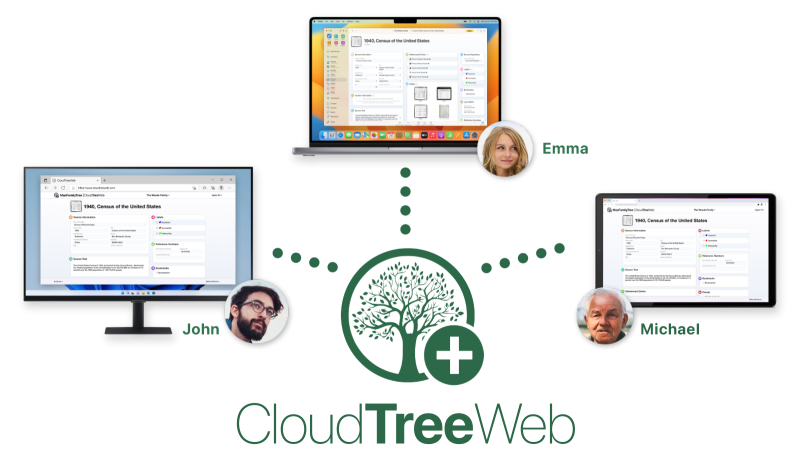You are a happy MacFamilyTree or MobileFamilyTree user, but want to collaborate with Windows or Android users on the web?
CloudTreeWeb offers you precisely that opportunity, revolutionizing the way you work together. With its cutting-edge features, such as real-time synchronization and unrivaled privacy (only you and the invited participants can access your tree!), CloudTreeWeb provides two unique advantages.
After an intensive testing phase, we can now announce:
CloudTreeWeb is no longer a beta! Try it directly and invite your relatives! For owners of
MacFamilyTree 10 or
MobileFamilyTree 10, no additional costs apply – and for CloudTreeWeb participants neither.
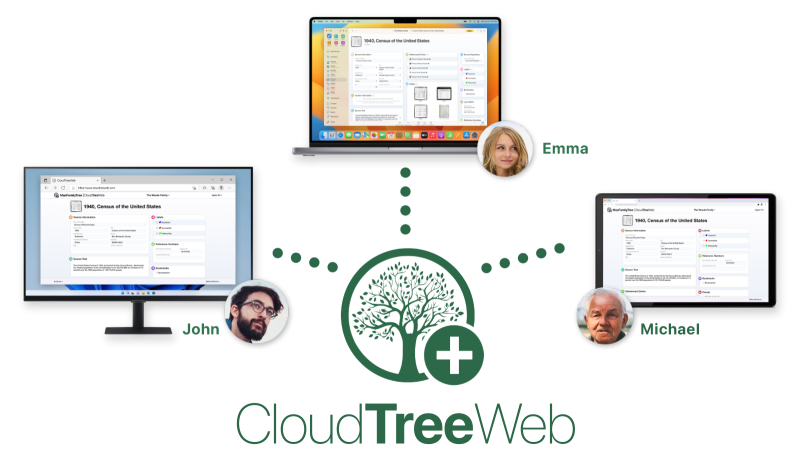
One of the most common questions in recent years has been: How can I have my family tree edited by people who don’t have a Mac, iPhone, or iPad? A few months ago we allowed you a very first look at a long-term vision, namely CloudTreeWeb.
This is much more than just a website,
CloudTreeWeb can make the edit section from MacFamilyTree or MobileFamilyTree available to family members or friends as a web version. What’s special about that, you might ask? This variant also offers collaboration in real time, with changes automatically synchronized on all devices in seconds. Free for users of
MacFamilyTree 10 and
MobileFamilyTree 10 – and participants they invite.

CloudTreeWeb offers viewing and editing of people, families, and places. You’ll need an Apple ID to sign in, because it will directly access your entries stored via CloudTree. Only invited users will be permitted access to your tree via CloudTreeWeb, and these users can edit entries or even add pictures and notes after accepting an invitation to your CloudTreeWeb. Please note: Since CloudTreeWeb is fed directly with your CloudTree data, page loading and editing are sometimes slower than they would be the case with conventional websites.
CloudTreeWeb complies with the same immensely high data protection guidelines as CloudTree: No one but you can see the data, unless you invite others. Even then, only you and the invited participants will have access. Neither we nor others have the ability to view your entries.