I accidentally deleted an application with CleanApp. Now how do I get it back again?
You can restore deleted files from the Trash folder.
Open the Trash

Deleted applications, just like any deleted file, first goes to your Mac’s Trash. Simply open the Trash bin in your Dock to get an overview of all recently deleted items.
Move the file back to its original location
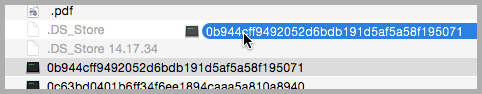
Drag and drop your deleted files back to their original location. If you emptied your Trash bin in the meantime, you’re out of luck. You’ll have to re-install your application.


